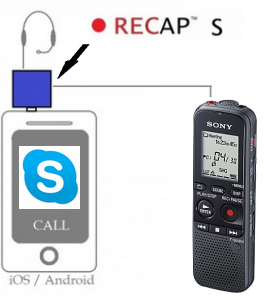Update: RECAP Model S has been replaced with Model S2. 5/14/2014:
This article is about using the RECAP audio adapter to record Skype calls.
Quick intro: RECAP is a small gadget for Android and iPhone. It plugs in the phone audio jack and captures both sides of the phone call. It then output that signal for a second device (destination device) to pick up.
The diagrams below give a good illustration of what RECAP is all about.

As you can see, there are two models of RECAP available: Model S and model C.
- Model S: was designed to capture the phone audio and output for recording into a PC computer, Digital Voice Recorder and other devices that have a standard stereo microphone input (MIC IN). Remember: S = Stereo
- Model C: was designed to capture the phone audio and output for recording into mobile phones and tablets, either iOS or Android devices, and any device with a AHJ combo port. Remember: C = Combo
Record Skype Calls with Digital Voice Recorder
The diagram to the right illustrates that RECAP can be used to record skype calls into a digital voice recorder.
Recording into a digital voice recorder often times the preference of reporters and journalists that interview subjects and then need fine control of playing back the recorded audio for transcription or sending to a colleague.
The digital voice recorder must have a stereo microphone input. Check the device manual to ensure it has one. Most recorders do.
Record Skype Calls with Audacity
Another advantage of using RECAP to record Skype calls is that it allows you to record the phone call into your favorite computer application, such as Audacity.
Audacity is a powerful audio recording and editing tool. Audacity is available for download for free at: audacity.org.
An advantage of audacity is that it allow you to manipulate the audio recording in several ways, such as removing background noise, and amplifying portions of the phone call where the volume was too low. In summary, Audacity provides fine control over your recordings.
Record iPhone Calls
RECAP is a versatile device. It let you record Skype calls, regular phone calls, in fact any audio in and out of your phone. So RECAP is the best tool to record iPhone calls, since it works with any call software: Facetime or any other Voip calling app.
Alternatives to Skype call recording
RECAP is ideal for Skype call recordings involving a mobile device, phone or tablet. If your recording is in a PC computer or MAC you may want to check out these alternative method in the articles below:
(note: I have not tested those methods)
- how to record skype video calls : video calls in your computer
- The Quickest, Easiest Way To Record Skype Calls For Mac And Windows
- How to record Skype video calls on windows PC? : method for desktop only, not for for mobile devices
- How to record a Skype call on your PC or Mac